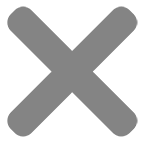Getting the perfect colour printing for your custom-printed presentation folders or mailers starts by preparing the right files and artwork before sending them to your printer.
For those who oversee print-related projects but may not have a formal education in graphic design, it might be tricky to know all the technical details and specifications required to ensure an error-free print project.
This blog series, File Prep 101, is demystifies design lingo and illuminates the pre-production steps in the print industry.
Read on and you’ll start to get the print results you want more efficiently!
What is Color Break?
Color break refers to how the elements on a page should print, and is one of the most important communication tools between the designer and printer. In multicolor printing, the point, line or space at which one ink color stops and another begins is the color break (i.e. break for color).
By color breaking each photograph, graphic and line of type, the designer clearly indicates to the printer what the final printed piece should look like. The printer uses the color break to establish the expectations of the designer and to confirm that the job has been set up to print as it was estimated.
What is CMYK?
Photographs are almost always color broken as CMYK (cyan, magenta, yellow and key, which is black). Your printer will more than likely refer to CMYK as “four color process” and abbreviate it as “4C process”. The combination of two, three or four of the process colors in varying percentages can create almost any color, from flesh tones to sky blue to leafy green.
What are PMS Colors?
Logos and solid color graphics are most often created and printed in PMS (Pantone Matching System®) colors. (PMS colors are also referred to as “spot” and “flat” colors.) PMS colors print as one color, not as a combination of two, three or four colors like 4C process. Headline type is very commonly color broken as a PMS color.
Follow these three steps to ensure that your print production file is color broken correctly before releasing it to your print professional:
1. Make sure the number of colors in the file matches the number of colors you were quoted.
If the job was estimated as a one color job, make sure all of the elements on the page are set up to print the same color. The color can be black or a PMS color, as long as all elements are the same.
2. Double-check your logo.
If you’re preparing a one color job make sure you have the one color version of the logo in the file.
3. Print out separations or plates to ensure that the color break is correct.
If the file has been set up correctly, you’ll be printing one sheet of paper for each color that’s in the file. If you’re preparing a one color job but three pages print, you’ll know right away that corrections need to be made.
These three tips will help ensure that your file is color broken correctly and will communicate your exact wishes to the printer. Having a printer understand exactly what you want the first time around will make your job easier. You’ll be that much happier with the final result.
Are you looking for sturdy folders to hold and present your professional projects and documents? Conformer Folders has a wide selection of options to fit your unique business needs, combining style and function in one elegant package.