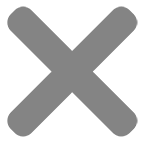Acceptable Programs & Documents
To avoid added charges and ensure prompt printing and delivery, make sure to create your artwork using approved software and file types.
Accepted Programs and File Types

Illustrator
.AI

InDesign
.INDD

Photoshop
.PSD

QuarkXpress
.QXD

High-Resolution Adobe Acrobat Documents
.PDF
File Setup & Layout in 6 Steps
To prepare your artwork in one of our templates, carefully follow the steps below.
- Download the correct template for your print job from Conformer Folders’ website.
- Import the template into a new file in the accepted programs above.
- Do NOT delete, modify or move the “Template” layer.
- Follow the instructions for safety, bleed, and no print areas as indicated in the template.
- Place your art and type in a new layer titled “Artwork Here.”
- Separate each spot coated, foil stamped, embossed, or debossed area into its own labeled, color-coded layer.
- Save file as: .AI, .EPS, .PDF, .PSD, .INDD, or .TIF.
Page Layout Tips
- Make sure to avoid placing logos or text near or on die-cut slits.
- Keep important elements within 1/8′′ safe zone, or bleed — otherwise, your image and text could be cut off.
- Extend four color process, PMS printed, foil stamped, or spot coated design elements that touch the cut line to 1/8′′ bleed zone.
Artwork Guidelines
Follow these tips to avoid any added production time or printer errors.
Foil Stamp, Emboss or Deboss Art
- Prepare all graphics as vector art.
- Convert type to outlines.
- Make foil stamp elements at least 1 pt thick, spaced 1 pt or more apart.
- Make emboss and deboss elements at least 2 pt thick, spaced 2 pt or more apart. (Thick, bold copy is better.)
- Do not place elements on fold or cutlines.
- Do not use RGB, JPG, GIF or web images.
- To avoid loss of detail and plugging do not use ultra-light type styles, screens, thin lines and copy with intricate detail.
Images and Line Art
- Make high-resolution raster images 300 DPI.
- Make sure line art is 1200 dpi bitmap.
- Convert all RGB or spot colors to CMYK (4C process) or grayscale (halftones or duotones).
- Embed images, or package them with the primary artwork file.
- Save images as .PSD, .TIF, or .JPG.
Colors
- Set design file and all images to CMYK mode.
- When printing spot colors, select PMS colors with the “U” extension if printing on uncoated stock or the “C” extension if printing on coated stock.
Fonts and Writing
- Use only fonts from the program list.
- Do not stylize fonts as bold, italic, etc.
- Convert Illustrator type to outlines.
- Proofread all copy for grammar, spelling, and clarity.
5 Easy Steps to File Preparation
By making sure you finalize, save, and send your work to use, you’ll ensure that we can get working on your order right away.
- Output the file at full-size and make a comp to ensure that all elements are printing in the correct places, are backing up correctly and bleed has been added if applicable.
- Print separations (or plates) to ensure that color break is correct.
- Make a PDF that shows all layers. If that’s not possible, color break the PDF by hand using the Comments tool.
- Collect the file for output to ensure that all art, screen and printer fonts are included, and zip the file. But do not include the PDF in the zip file.
- Send the zip file and the PDF to support@conformer.com. .
Design Proof and Review
By making sure you finalize, save, and send your work to use, you’ll ensure that we can get working on your order right away.
Once we send you a design proof, here’s what to look for:
Layout
- Check to make sure images and text are where they should be.
Spelling
- Look for any typos, inconsistencies, and spelling errors.
Cut lines
- Check bleeds and borders and make sure they don’t cut off text or images.
Colors
- Compare the depth and tone of colors to your original.
Size
- Are the dimensions of the images and other assets as they should be?