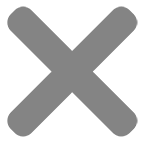We’ve all heard it a million times, a picture is worth a thousand words. It’s true in our day-to-day lives, and it’s true in marketing. Modern advertising harnesses the power of photographs — in print and collateral material — to create an emotional bond between the consumer and the product.
Because most of us process images much faster than we process text, picture quality is critical. When we talk about the quality of a photo, what we’re really talking about is its resolution.
According to Wikipedia, image resolution is the detail an image holds. The higher the resolution, the more detail.
Below, we’ll quickly explain how to improve your image resolution to ensure your folders and packaging offer customers sharp, colorful, and eye-catching images. Plus, we’ll offer five handy File Prep 101 tips that are easy to implement.
How Does Image Resolution Affect Print Quality?
Simply put, image resolution has everything to do with your photo once printed, not how your images or photos look on a laptop or in your hand as a photograph.
Printers want higher resolution because they produce clearer and more vibrant artwork. You can tell an image was printed at a low resolution if it has the following qualities:
- Blurry skin tones
- Faded colors
- Hard to read text
- Blocky backgrounds
The standard image resolution measurement is dots per inch, or DPI.
This number represents the total dots of ink per inch on the printed artwork or logo. For example, a 300 DPI image file will output 300 microdots of ink every inch of printed space.
Is There a Minimum Image Resolution?
Yes! Most artwork guidelines will suggest a minimum image resolution. As a general rule of thumb, 300 DPI is the standard print resolution for high-resolution output.
You can create images with a higher resolution than 300 DPI, but keep in mind that the higher the resolution the larger the file.
5 Tips to Get the Most Out of Your Print Images
Crisp, vibrant, and eye-catching images will go a long way to impress your customers and help you gain new ones, too. These five tips for integrating high-quality images are easy to implement and won’t take up too much of your time.
1. Always give your printer high-resolution images.
Images should be supplied as high-resolution (300 dpi) TIFF (tagged image file format) files..
2. Don’t increase the size of an image.
TIFF images cannot be scaled up without a loss of resolution. If your picture is 300 dpi at a size of 2 x 2, it will print well at that size or smaller, but won’t print well at a larger size.
3. Save digital pictures as large as possible
If you’re taking pictures of your products, store or other items that you want to print, save them at a size large enough (5 x 7 or 8 x 10) to allow for sizing flexibility when you set up the print file. Large, high-resolution images will take up more space on the camera’s memory card, so you’ll want to have several handy at the photoshoot.
4. Buy the right image online.
Most online stock photography houses offer several size options. Here too, you want to make sure the picture is available in a size large enough to use at the size you want. It should also be available at 300 dpi and not just 72 dpi, which is appropriate for use on a website but not for printed material.
5. The same tips go for your logo as well.
If your logo is a TIFF file, follow the above resolution and sizing tips. For example, if you’re printing it at one size on letterhead and need to enlarge it for the cover of a presentation folder, make sure enlarging it doesn’t result in a loss of resolution.
Putting in a little extra effort to ensure your image resolution meets the industry standard can make a big difference.
If you’re not sure what resolution your image is, or how to maximize your photos for print, Conformer can help. Our expert staff print custom folders, mailers, and packaging for 5-Star clients every day.